Local Bank Transfer Support
Attempting the Payment
A local bank transfer is a cross-border bank transfer payment to send money from one bank account to another. This payment method is supported for the countries and currencies listed here.
- To place the Local Bank Transfer order, the shopper should select Local Bank Transfer as the payment method.
Note
If Local Bank Transfer does not appear in Payment Links, make sure that the Local Bank Transfer payment method is enabled on your AR Automation and BlueSnap merchant accounts.
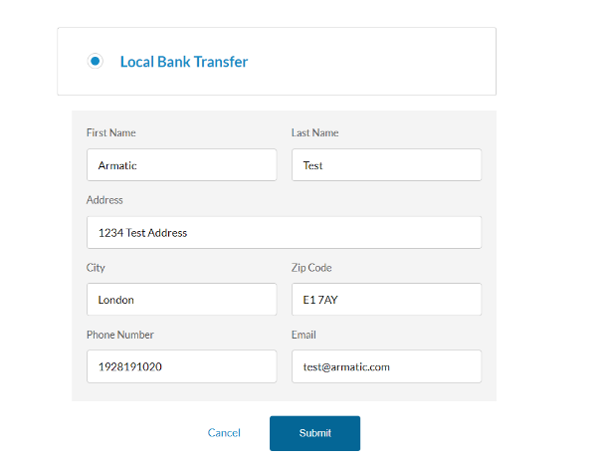
- Once the shopper submits their order, they are given the account details of the receiving bank where they will send their payment.
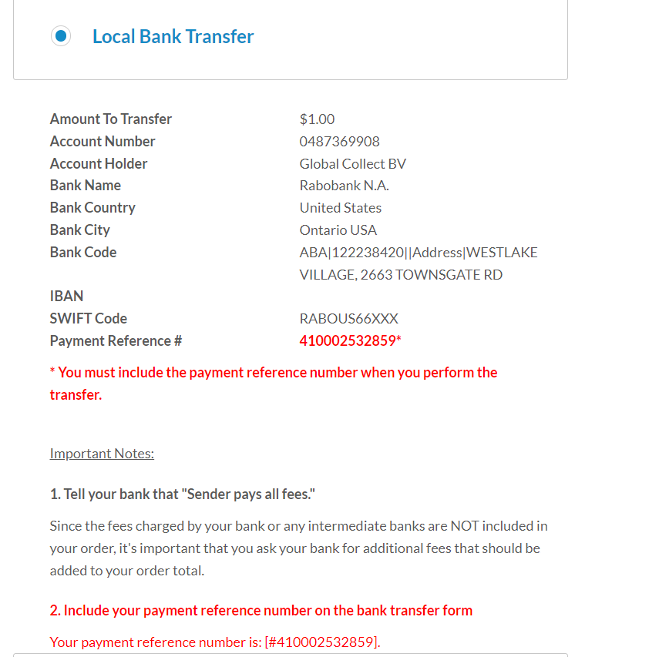
Detailed information about completing a local bank transfer order can be found here.
Displaying Payment
When the shopper initiates a local bank transfer payment, it's displayed in your AR Automation account with a status of Authorized until the payment is fully processed by BlueSnap. Once we receive successful confirmation from BlueSnap, the payment status changes to Succeeded in Armatic.
Short Payments
When a shopper processes a payment for less than the amount of the placed order, the payment is considered a short payment. Visit BlueSnap's local bank transfer documentation to learn more about short payments.
If your shopper complains that the payment was processed while it still has a status of Authorized, it's possible that the shopper didn't send enough funds. If this is this case, we will need to manually locate and approve the payment. Contact our support team at [email protected].
Updated about 1 month ago