Automated Subscription Reminders
BlueSnap subscription billing plans have built-in support for cards, mobile wallets, PayPal, and more, as we can automatically charge these payment methods for each payment period.
Automated Subscription Reminders enable you to offer additional subscription payment options, such as a wire transfer, where the shopper must initiate the payment for each payment period.
When you enable Automated Subscription Reminders, the additional payment method options will then automatically appear on the checkout pages for your subscription contracts. Shoppers who select an alternative payment method will receive automated reminder emails (up to three reminders until payment is made) with a link to easily confirm and renew their subscriptions.
Supported Payment Methods
These payment methods are currently supported with Automated Subscription Reminders: Wire transfer
Supported Subscription Plan Types
Automated Subscription Reminders apply to contracts with the following plan types:
- Standard Subscription
- Initial Charge Followed by Subscription
- Custom Plan
This is not supported for plans with a trial plan. All plans must have a payment frequency of monthly or longer.
Free trails with wire transfer
We support free trials for shoppers who pay by Wire Transfer. During the trial period, shoppers do not receive an automated reminder email (i.e., no email is sent until the start of the subscription period).
Enabling Automated Subscription Reminders
Follow these steps to set up Automated Subscription Reminders for all subscription contracts in your account:
-
In the Merchant Portal, go to BlueSnap Checkout > Payment Methods in the left pane.
-
In the Automated Subscription Reminders area, select the checkbox to enable this feature.
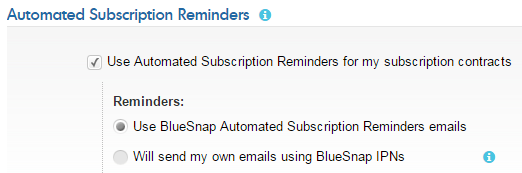
- Select one of these options for reminders:
- Use BlueSnap Automated Subscription Reminder emails: BlueSnap will automatically send email reminders to your shoppers for upcoming subscription payments.
- Will send my own emails using BlueSnap webhooks: BlueSnap will send a SUBSCRIPTION_REMINDER webhook to your system each time a shoppers' upcoming payment period is due. You can create your own reminder email to send to your shoppers.
- Click Submit.
Adding your logo to Automated Subscription Reminders
If you want your business logo to appear in Automated Subscription Reminders that BlueSnap sends to your subscribers, you should add your logo in the Merchant Portal, under Settings > General Settings.
In the Company logo fields, you can select an image that you have already uploaded, or else upload a new image by clicking the My images link.
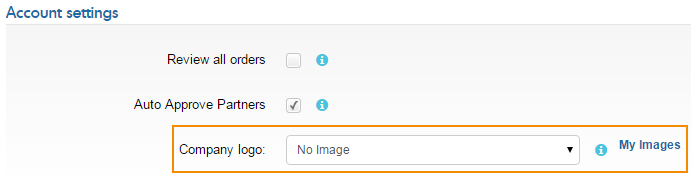
Updated 3 months ago
