Transaction Reports
Returns a list of all chargeback, chargeback win, second chargeback, RDR, RDR reversal, refund, and sale transactions, including shopper and payment details. Data is delayed by approximately 1 hour.
Notes
- The report columns listed below with an asterisk (*) can be used to filter the results when you run the report.
- All reports show currency values in US format (i.e., 123,456.00) regardless of the currency being displayed.
Some columns in this report display data that is calculated and generated every 24 hours. The values for these columns will only be displayed once they are available.
Multi-MID Reporting
Merchant Portal
You can use our Merchant Portal to retrieve a single, unified report for multiple merchant IDs (MIDs). If you switch from the default Normal view to Multi-MID view, you'll be able to select from a list of MIDs you'd like to include in your report. Note that if you select Multi-MID view, some MID-specific report filters will be hidden (i.e. Products, Contracts, Vendor/Affiliate, Currency).
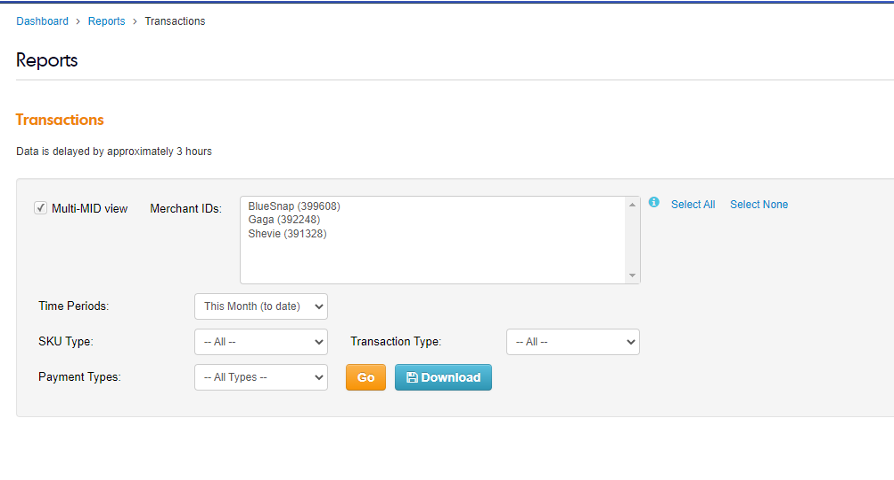
Parent vs Child MID
To use multi-MID reporting functionality, you need to access reports from the parent MID (or partner MID if applicable). You can not access multi-MID reporting through child MIDs.
API
If you're using our Custom Reporting API, you can pull a single, unified report for multiple merchant IDs (MIDs) by including the merchantIds parameter in your API request. You can find more information about the merchantIds parameter under Query Parameter Descriptions.
Available Columns
| Column Name | Description |
|---|---|
| 3DS Authentication | If the transaction was successfully authenticated using 3-D Secure, the value is Yes. Otherwise, the value is No. |
| Acquiring Reference ID | A unique number that is assigned to a transaction. |
| Auth. Currency* | 3-digit code of the currency charged to the shopper. |
| Auth Invoice ID | A unique value assigned by BlueSnap to each Auth transaction. |
| Authorization Date | The authorization date of the transaction. |
| Authorization Time (PST) | The authorization time of the transaction. |
| BIN Card Type | Credit or Debit. |
| BIN Country | The country where the payment card was issued. |
| BIN Issuer Organization | The bank that issued the shopper's payment card. |
| BIN Number | Bank identification number. The first 6 digits of the shopper's payment card. |
| BlueSnap Processing Fees (%) | The percentage processing fee charged by BlueSnap for processing this transaction. |
| BlueSnap Processing Fees (Fixed) | The set processing fee charged by BlueSnap for processing this transaction. |
| BlueSnap Processing Fees (USD) | The fees charged by BlueSnap for processing this transaction. |
| Card Network | Applies to Credit Card Payment Type only. (ex. Amex, Discover, Mastercard, Visa). |
| Company Name | The shopper's company name. |
| Contract | The contract purchased by the shopper. Applicable for merchants using the BlueSnap contract catalog. |
| Contract ID | A unique value assigned to each contract created in the BlueSnap product catalog. |
| Coupon Code | If applicable, the code of the coupon the shopper used during checkout. |
| Coupon Discount Amount (USD) | The total coupon discount amount in USD. |
| Coupon Discount Amount (Auth Currency) | The total coupon discount amount in the Auth Currency. |
| Expiration Date | The expiration date of the shopper's payment card. |
| Invoice ID* | A unique value assigned by BlueSnap to each captured sale, refund, or chargeback. |
| Is Balance Funding | Indicates if the transaction added funds to an account balance. |
| Merchant Base Currency | If the merchant's base currency is not exotic, the value will be the 3-digit currency code; otherwise, the value will be USD. |
| Merchant ID | BlueSnap merchant account number. |
| Merchant Name | Name of the merchant. |
| Merchant Sales (Auth Currency) | The order value less any VAT or Tax collected by BlueSnap. The value provided is in the Auth Currency and includes any surcharges that were applied. |
| Merchant Sales (Base Currency) | The order value (in Merchant Base Currency) less any VAT or Tax collected by BlueSnap. |
| Merchant Sales Excl. Surcharge (Auth Currency) | Displays the payment amount before any surcharge was added. The value provided is in the Auth Currency. |
| Merchant Shopper ID | Unique identifier that the merchant assigned to the shopper. |
| Merchant Transaction ID* | A unique value sent by the merchant with a transaction request. |
Meta-<_The MetaData Key_> | Displays new report columns when metadata keys are used; for example, if the metadata keys are Name, City, and Country, each of those keys will display as a column. The values in each row will be taken from the metadata values sent with each transaction, which correspond to the relevant key, such as Name=Dan. |
| Multiple Vendor Data | Applies to Marketplaces and Affiliates only. Value is a comma-separated string of all vendor IDs and names associated with the transaction. For example: “1111111 (vendor1) , 2222222 (vendor2)”. |
| Next Charge Date | The date of the next charge on the subscription. |
| On Demand Charge Description | The description of the merchant-managed subscription charge. This value is passed to BlueSnap in the Create Merchant Managed Subscription Charge request. |
| Original Invoice ID | Applies to recurring charges, refunds, and chargebacks. For recurring charges, the value provided is the invoice ID for the first charge of the subscription. For refunds and chargebacks, the value is the Invoice ID for the sale being refunded or disputed. |
| Payment Frequency | Applies to SKU Type Recurring only. The value is the recurring charge schedule frequency (Weekly, Monthly, Annual, etc.). |
| Payment ID* | A unique value assigned by BlueSnap to each payout. |
| Payment Subtype | Subtypes of "Realtimebank" payment type. |
| Payment Type* | Credit Card, PayPal, ACH, etc. |
| PayPal Email | The Paypal email used for the transaction (if the Payment Type is PayPal). |
| PayPal Processing Fees (USD) | The fees charged by PayPal for processing this transaction (if the Payment Type is PayPal). |
| PayPal Transaction ID | The unique transaction ID from PayPal for this transaction (if the Payment Type is PayPal). |
| Product* | The product purchased by the shopper. Applicable for merchants using the BlueSnap product catalog. |
| Product ID | A unique value assigned to each product created in the BlueSnap product catalog. |
| Purchase Date | Applies to Refund and Chargeback Transaction Types only. The value is the Transaction Date for the Sale being refunded or disputed. |
| Qty | The product quantity purchased by the shopper. Refunds are indicated with Qty -1. |
| Recurring Cycle Group | One Time, First Time, or Recurring. One Time means the transaction is not a subscription charge. First Time is applied to the first subscription charge. Recurring is applied to all subsequent subscription charges. |
| Recurring Cycle Number | Apples to SKU Type Recurring only. The value is the number of the recurring charge. For example, the 4th recurring charge of a subscription will have recurring cycle number 4. |
| Refund / Chargeback Reason | Applies to Refund and Chargeback Transaction Types only. The value is either the refund reason as submitted by the merchant or the chargeback reason provided by BlueSnap. |
| Region** | Region where deposit is processed (**only available for merchants on regional payout). |
| Regulated Issuer | Y or N; Specifies if the BIN is regulated. |
| Shopper Address1 | The shopper's address (address line 1). |
| Shopper Address2 | The shopper's address (address line 2). |
| Shopper City | The shopper's city. |
| Shopper Country | The shopper's country. |
| Shopper Email | The shopper's email address. |
| Shopper First Name | The shopper's first name. |
| Shopper Home Phone | The shopper's home phone number. |
| Shopper ID | A unique value assigned by BlueSnap to each shopper. |
| Shopper Last Name | The shopper's last name. |
| Shopper Mobile Phone | The shopper's mobile phone number. |
| Shopper Shipping Address1 | The shopper's shipping address (address line 1). |
| Shopper Shipping Address2 | The shopper's shipping address (address line 2). |
| Shopper State | The shopper's state. |
| Shopper VAT ID | The ID associated with the shopper's value-added tax. |
| Shopper Work Phone | The shopper's work phone number. |
| Shopper Zip Code | The shopper's ZIP code. |
| SKU Type* | One-Time or Recurring. |
| Soft Descriptor | The order description as it appears on the customer's account statement. |
| Subscription ID | Unique identifier for the subscription. |
| Subscription Original Invoice ID | The value is the invoice ID for the first charge of the subscription. |
| Surcharge Amount (Auth Currency) | The amount of surcharge added to the payment amount. The value provided is in the Auth Currency. |
| Transaction Date | For Sales, the value equals the date the funds were captured. For refunds, the value equals the date the refund was issued. For chargebacks, the value is the date the chargeback is received by BlueSnap. |
| Transaction Time (PST)* | Time of the transaction on the Transaction Date. |
| Transaction Type* | Potential Values: Chargeback Chargeback Win Refund RDR RDR Reversal Sale Second Chargeback |
| Unit Price | The price of a single unit. |
| Vat / Tax | The amount of VAT or Tax collected by BlueSnap with the order. |
| Vendor / Affiliate Commission (Auth. Currency) | Applies to Marketplaces and Affiliates only. Any amounts owed to Affiliates or Vendors from the transaction. |
| Vendor / Affiliate ID* | Applies to Marketplaces and Affiliates only. A unique value assigned by BlueSnap to each marketplace vendor or affiliate. A value in this column means one vendor or affiliate is associated with the transaction. If this is empty and Vendor / Affiliate Name states MULTIPLE VENDORS, then the transaction includes 2 or more vendors. Refer to Multiple Vendor Data for the CSV of all vendors associated with the transaction. |
| Vendor / Affiliate Name* | Applies to Marketplaces and Affiliates only. The name of the vendor or affiliate associated with a specific transaction. If the transaction includes 2 or more vendors, the value is MULTIPLE VENDORS. Refer to Multiple Vendor Data for the CSV of all vendors associated with the transaction. |
| Wallet Type | The mobile wallet used in the transaction. For example, Apple Pay. |
Parameter Names
- Contracts
- Currency
- From date
- Invoice ID
- Merchant IDs
- Merchant Transaction ID
- Payment ID
- Payment type
- Period
- Products
- Region **(**only available for merchants on regional payout)
- SKU Type
- To date
- Transaction Type
- Vendor/Affiliate
Updated 20 days ago
