API + Hosted Page Hybrid
BlueSnap's Hybrid Solution is ideal for merchants who want to extend the capabilities of their API integration to reach more shoppers around the world. By adding a BlueSnap Hosted Page to your configuration, you can offer additional payment methods, allowing you to take advantage of some key benefits listed below.
Benefits
- Offer payment methods that provide an alternative to credit cards.
- Increase cross-border sales by entering new markets.
- Support payment methods that are familiar and trusted by the shopper.
- Increase shopper satisfaction through language and currency localization.
Hybrid Solution Option
Payment API + Hosted Payment Page
If you're using the Payment API, add the Hosted Payment Page to your configuration in order to take advantage of our hybrid solution. To learn how, follow the steps below.
Implementing the Hybrid Solution
Follow the steps in this section to implement Option 1 of the Hybrid Solution: adding the Hosted Payment Page to your Payment API configuration.
1. Define the look & feel of your Hosted Payment Page
Set up your Hosted Payment Page by logging in to your Merchant Portal and defining the look and feel of the page. You can customize fonts, colors, as well as upload your company logo to obtain your desired checkout experience.
Note: Make sure to enable the payment methods you wish to accept.
2. Build the payment page with the required parameters
The next step is to build the payment page by sending an HTTP request to BlueSnap with the transaction details.
3. Incorporate Hosted Payment page into your checkout flow
In your checkout flow on your website, you'll need to implement the logic that determines when to launch the Hosted Payment Page for your shopper. Refer to the Example checkout flow for how you might do this.
Example Checkout Flow
Below is an example of how you might incorporate a Hosted Payment Page (or Hosted Checkout Page) into your checkout flow:
- On your checkout page on your website, the shopper selects their desired payment method.
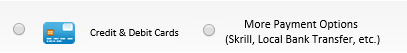
-
If Credit & Debit Cards was selected, continue with your normal checkout flow and process the payment via BlueSnap's Payment API (or Extended API).
-
If More Payment Options was selected, direct the shopper to the Hosted Payment Page where the shopper continues with the checkout process. Since this payment form is hosted on BlueSnap, there is no need to send the payment for processing via API, as BlueSnap handles everything for you.
Hiding payment methods on the hosted page
Using Hosted Payment Page parameters in the hosted page URL, you can hide any payment methods on the hosted page that the shopper doesn't intend to choose. For more details on the applicable parameters, refer to "Hiding payment methods".
Retrieving transactions
When you use this hybrid model, you can retrieve Hosted Payment Page transactions using the API. Refer to the following pages for more information:
Updated 3 months ago
