Disable or Enable Subscription Auto-Renew
To automatically cancel a subscription upon the next payment date, go to that subscription order record and click Disable Auto Renew. Note: If a subscription has already reached its max duration, you can't disable auto renew.
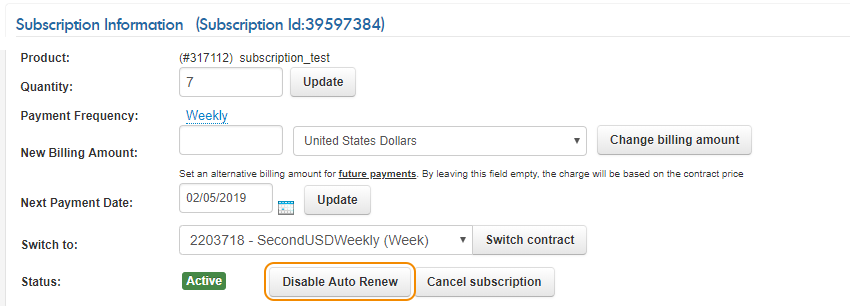
The subscription remains active until the next payment date and then is automatically canceled on that date.
If auto-renew has been disabled, you can re-activate it by clicking Enable Auto Renew.
Updated 3 months ago
