Upgrading from the Original BuyNow Checkout Solution
Learn how to upgrade from original BuyNow checkout solution to BuyNow Hosted Checkout Solution
In 2014, BlueSnap introduced a new BuyNow Hosted Checkout Solution, sometimes referred to as BuyNow 2. Since its launch, we have continued to enhance this new Hosted Checkout by adding payment types such as SEPA Direct Debit, digital wallets such as Visa Checkout, and Apple Pay, shopping cart integrations such as BigCommerce, and security features such as 3D Secure.
In order to better channel our development efforts, moving forward, we will be focusing on this current product, as well as our API solutions. To achieve this new focus, we have decided to deprecate our original "BuyNow 1" checkout solution.
What is going to change?
Effective March 1, 2019, BlueSnap will sunset BuyNow 1 for all merchants. In order to continue processing transactions for your shoppers, you will need to upgrade to our Hosted Checkout Page, which is the current version of our original checkout solution (BuyNow 1). Or, if you’re ready to take complete control of your shoppers' checkout experience, you also have the option to move to our Payment API.
Note:
Once you’re ready to upgrade to either solution, please contact Merchant Support with your request.
Using the BuyNow checkout solutions
What is the difference between BuyNow 1 and Hosted Checkout?
Our BuyNow Hosted Checkout Solution is similar to BuyNow 1, by offering a pre-built payment page hosted on BlueSnap, supporting 100 local currencies, over 110 payment types, and 29 languages with the lowest PCI requirements but we enhanced it to provide additional benefits for you and your shoppers.
Hosted Checkout improves on our previous version by providing a checkout experience with a modern look and feel. Your checkout page can be customized to match your website, or platform, using our BuyNow Builder. In addition, we now offer "Continue Shopping” functionality, which allows shoppers to continue shopping to add more items to their cart prior to completing the checkout process.
In our BuyNow 1 solution, your default checkout page might have looked like this:
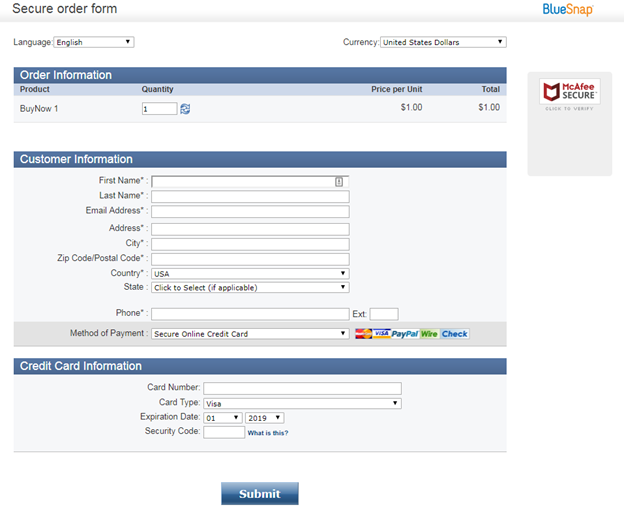
By migrating to our new Hosted Checkout Solution your default checkout page will look like this:
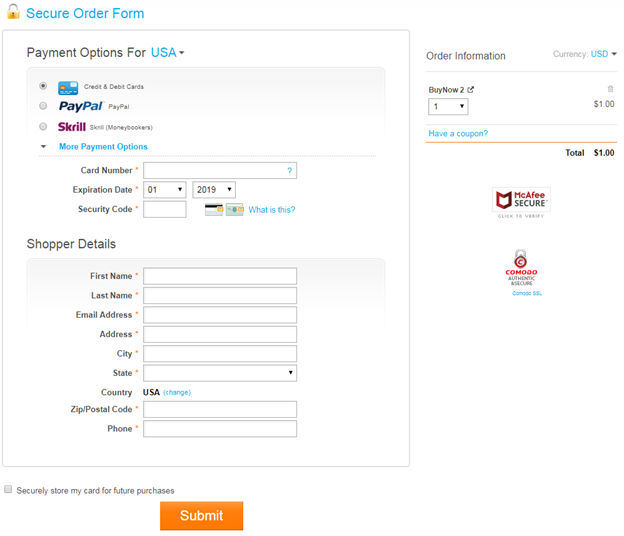
Note:
Using our BuyNow Builder, you will be able to further customize your checkout pages to suit your needs. To learn more about our available Hosted Solutions, click here.
Preparing to upgrade to our new Hosted Checkout
If you're planning to migrate to our new Hosted Checkout Solution you'll need to complete the following tasks:
Step 1: Change your BuyNow URL structure
The URLs for BuyNow 1 checkout pages use the following structure:
https://www.bluesnap.com/jsp/buynow.jsp?contractId=1234567
However, the Hosted Checkout URLs are based on your BlueSnap store settings so the URL structure is as follows:
https://checkout.bluesnap.com/buynow/checkout?sku1234567=1&storeid=12345
After you migrate from BuyNow 1, you must change all your URLs to this new structure. The new links for your contracts will be displayed under Products in the Merchant Portal, as shown below.
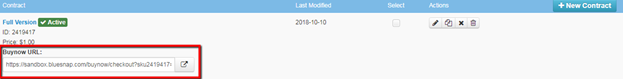
Your Default Store ID displays under Settings > API Settings in the Merchant Portal, as shown below.
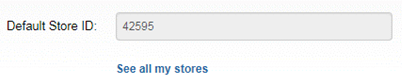
Step 2: Change your encryption method
Hosted Checkout introduces a new encryption method that requires an API call. If you’re using encrypted parameters (for example, in order to override a contract’s price), or if you’re using our older override price mechanism, you will need to change your encryption method _prior _to upgrading. For more information about how to use an encrypt parameters request, please click here.
Step 3: Set up customized skins
If you have customized your BuyNow checkout page template with different colors, fonts, layouts, etc., you will need to set up your custom skins in the new Hosted Checkout. To create customized skins you will use our BuyNow Builder to create your checkout page’s look and feel. This tool will also provide you the opportunity to show or hide key settings such as language, currency, quantity, and more.
Step 4: Add additional charges
If you need to set up extra mandatory or optional services that your shopper can pay for during checkout, you can do this by adding additional contracts to the cart.
Retired features
The following features that have been deprecated:
- Bundles – You can use BuyNow Parameters to include additional contracts in your checkout page, as well as show additional special offers on your checkout page using Promotions (upselling at checkout) Promotions.
- Capture login credentials – Our new Returning shoppers feature allows you to maintain shopper loyalty by providing a seamless and simple checkout experience for returning shoppers.
- Payment methods: The following payment methods have been removed:
- Purchase orders
- Phone
- Fax/Mail Order/Check (already removed from BuyNow 1)
- Direct Debit
Note:
Hosted Checkout supports current payment methods such as SEPA Direct Debit, digital wallets, and browser-based payments.
Consider an API to customize your exact checkout experience
The BlueSnap APIs are a collection of RESTful-based web services, using standard HTTP features.
Note:
Implementing the BlueSnap API solutions might require development efforts.
Payment API
BlueSnap's Payment API is the ideal solution for merchants who want to manage the shopper experience from start to finish. This simple but powerful tool allows you to create the checkout experience you want, while BlueSnap manages the heavy lifting of successfully completing the transaction.
Extended Payment API
BlueSnap's Extended Payment API enables you to build the checkout experience you want-including support for coupons & subscriptions- while using BlueSnap to host your product catalog & process the transactions.
Hosted Payment Fields
If you would like to build your custom checkout flow using the API but keep your PCI compliance requirements limited to the minimal SAQ-A level, BlueSnap’s Hosted Payment Fields are the ideal solution.
Hosted Payment Fields are iframes that replace sensitive credit card input fields in your checkout page. When the shopper submits the checkout form, BlueSnap binds this payment data to a token. You can then easily process payments or save shopper details by including the token in your BlueSnap API requests.
Secured Payment Collector
Secured Payment Collector allows you to securely collect a shopper's sensitive details for credit card payments. It consists of discrete input fields that give you complete control over the look and feel of your checkout form to ensure customers have the seamless experience of staying on your website. When the shopper submits the checkout form, BlueSnap securely captures and tokenizes their sensitive information. This enables you to keep your PCI compliance requirements limited to the SAQ A-EP level. You can then include the token in the API request to finish the transaction or save their information for future use.
Updated 3 months ago
