Custom Subscription Plan
- In the Merchant Portal, go to Product Catalog > Products in the left menu.
- Expand the relevant product, and then click New Contract.
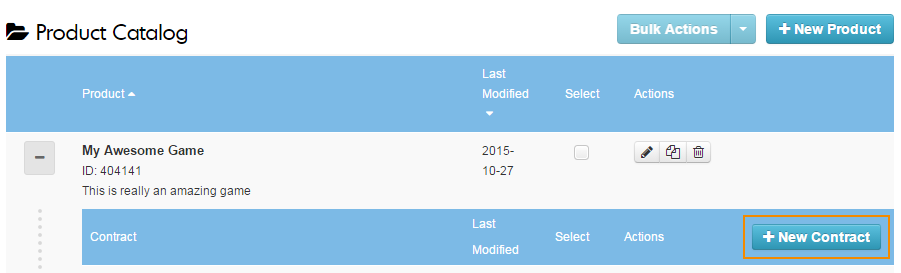
- In the Pricing area, under Plan Type, select Custom Plan.
The default value for Max Duration is 99,999 days.
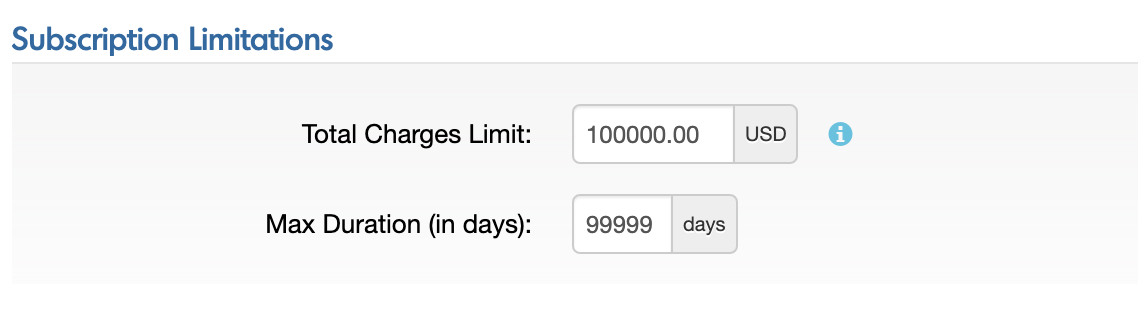
- In the Custom Plan Editor window, define the following:
- Initial Price (optional): If you want to set up an initial fee and/or period, you can set the price and time for this period here. For example, you might set up a trial period by entering an initial fee of 0 dollars for 15 days.
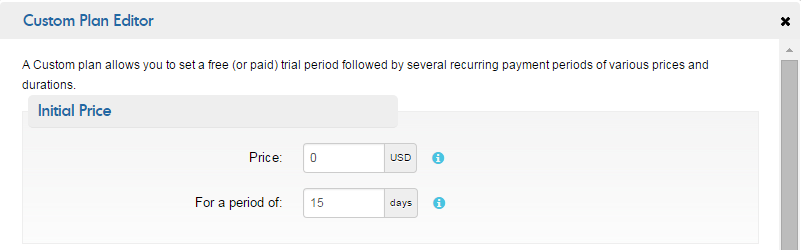
- Payment Periods: You can set up multiple payment periods, each with a different charge amount, payment frequency, and number of charges. For example, you could set up one payment period with a discounted price (for example, $10) for the first 3 months, and then a second payment period with the full price (for example, $20) for the remaining 9 months in a yearly subscription.
- Initial Price (optional): If you want to set up an initial fee and/or period, you can set the price and time for this period here. For example, you might set up a trial period by entering an initial fee of 0 dollars for 15 days.
- In the Subscription Limitations area, you can set up limits on the total amount charged for the subscription, or on the duration of the subscription.
The default value for Max Duration is 99,999 days.
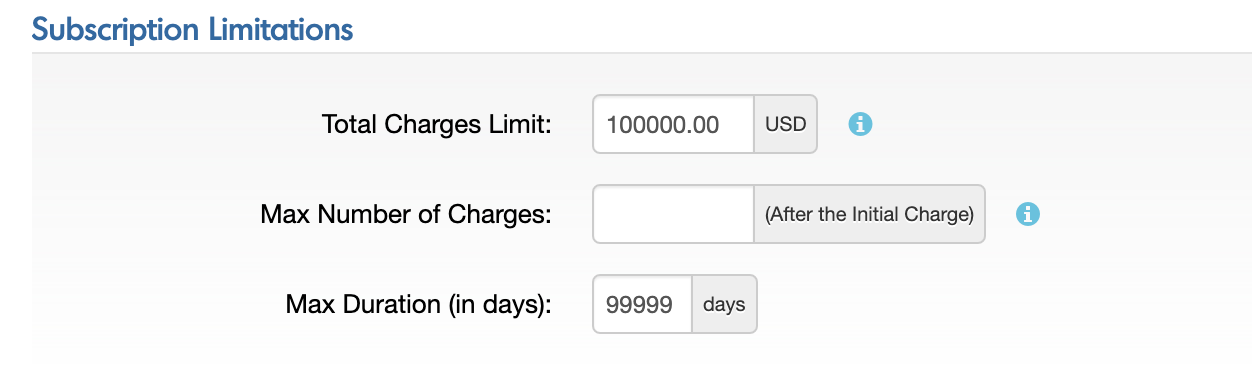
- In the Advanced Recurring Settings area, you can configure either of these options:
- Charge On Switch: Select if the shopper should be charged immediately when they switch to this contract from a different one. Refer to Prorating subscription change charges.
- Cancel Subscription: Define the grace period, which is how long to wait before automatically canceling the subscription if a recurring charge fails. If you do not set a grace period, the subscription will remain suspended unless canceled manually.
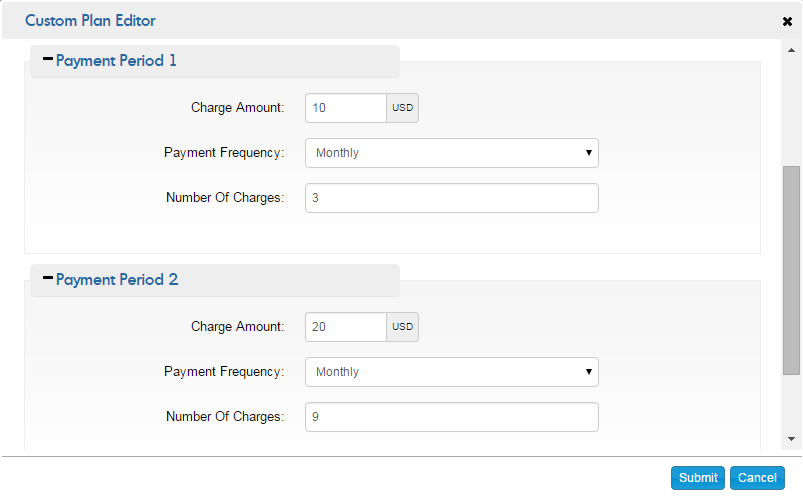
Retries during the grace period, and subscription suspension & cancellation
In case of a soft decline, BlueSnap automatically retries the charge 5, 10, and 14 days after the initial decline. Refer to Dunning management (automated retries).
Automated retries are not supported with SEPA Direct Debit.
Retries are made only during the active grace period you define here.
- If the charge is successfully completed in one of the retries, the subscription continues and the next payment date remains due as per the original contract.
- If the charge not successful in any of the retries, the subscription goes into suspended status after the last automatic retry. Once the grace period is over it is automatically canceled.
- Click Submit.
Updated 3 months ago
