Finalsite Setup
Learn how to connect Finalsite and BlueSnap for global payment processing.
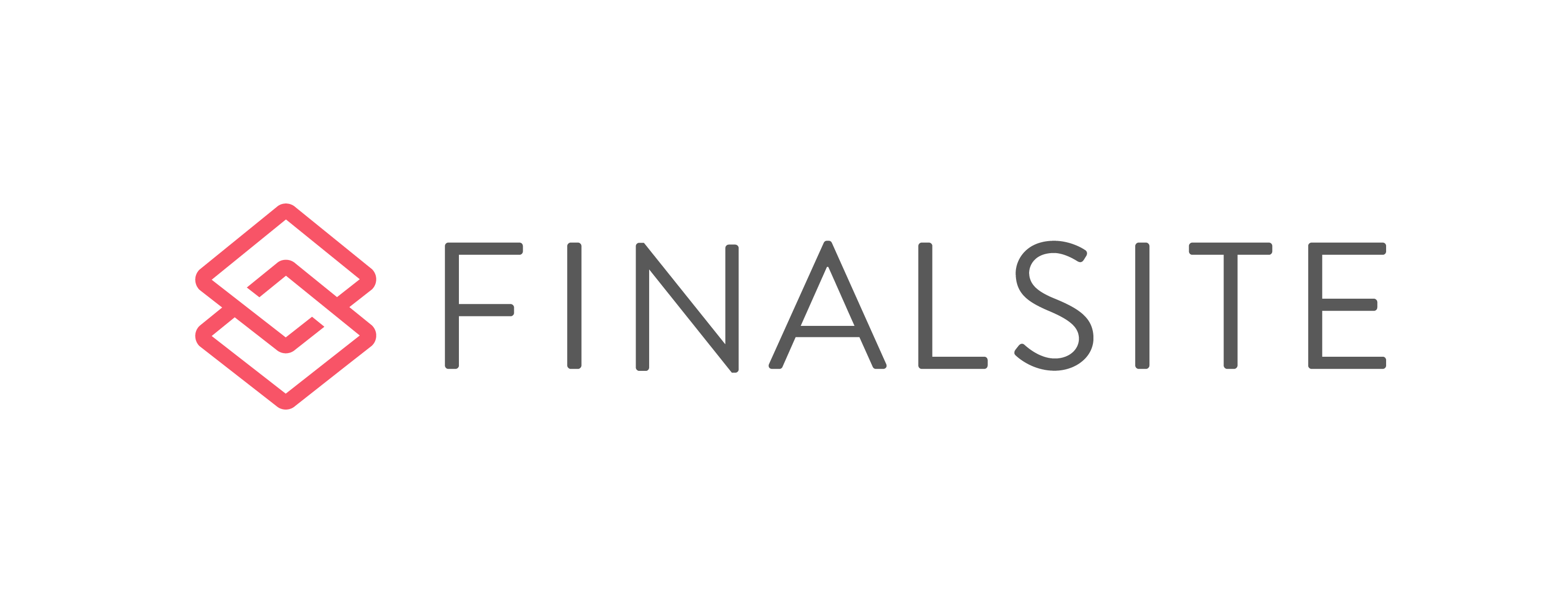
Finalsite is the preferred global education platform that offers custom digital marketing, web design, and software for schools around the world. BlueSnap offers integrated payments for Finalsite customers to enable global payment processing.
Supported Features
3-D Secure
Account Updater
Auth/Capture and Separate Auth and Capture
Built-in Fraud Prevention and Risk Management
Chargeback Management
Implementations: Hosted Payment Page, Invoicing with Payment Link, and Virtual Terminal
Level 2/3 Data compliant
Multiple Currencies and Multiple Languages
Partner Sandbox Testing
Payment Analytics and Reporting
Payment Methods: ACH/ECP, Apple Pay, Credit/Debit Cards, Google Pay, LatAm Local, PayPal, and SEPA
Payment Optimization
Subscriptions
Vaulted Shoppers
Requirements
Finalsite and BlueSnap Accounts
You must have accounts at both Finalsite and BlueSnap to proceed.
If you need a Finalsite account, go to the Finalsite website to sign up.
If you need a BlueSnap account, go here to get started.
Finalsite Setup
Step 1: Configure your Payout
Before going live, you must establish a payout method so we can deposit funds into the bank account of your choice. Follow the instructions here to set up your payout information.
Step 2: Design your Payment Page
Follow the instructions starting at Step 2 on this page to customize the look of your payment page.
Step 3: Add the BlueSnap Gateway to your Finalsite website
This following Finalsite video takes you through the steps for "Adding the BlueSnap Gateway to your Finalsite website" and "Setting Finalsite forms and events to use Finalsite Payments."
If the video is not available here, you can access the video at the Finalsite site.
If you cannot access the video or you want detailed instructions, click here.
Add New Users (Optional)
Adding Single Sign-On at Finalsite
If you enable the Bluesnap SSO in Finalsite for an admin user, an account is automatically created for them the first time they click on the Finalsite Payments link. Use the following image to Enable BlueSnap SSO in Finalsite:
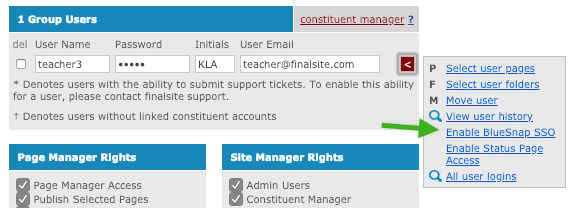
Adding the users at BlueSnap
If you want to add new users, you can do that in your Merchant Portal in Settings > User Accounts.
Permissions
By default, newly created users have only login permissions. Be sure to click the Access icon to assign permissions to the user.
Updated about 2 months ago
