Retrieving Shopper Details from PayPal
With the PayPal payment method, you can easily enable frictionless checkout by pulling shopper details directly from PayPal and populating the the checkout page, thereby eliminating the need for shoppers to re-enter their details when checking out.
If BlueSnap collects US sales tax, or EU and UK VAT for you, then this feature will not be available.
The shopper’s phone number will not be automatically retrieved. If you are specifically interested in retrieving the phone number, please ensure you configure this section on your PayPal account (under My Account > Profile > My selling tools > Website Preferences).
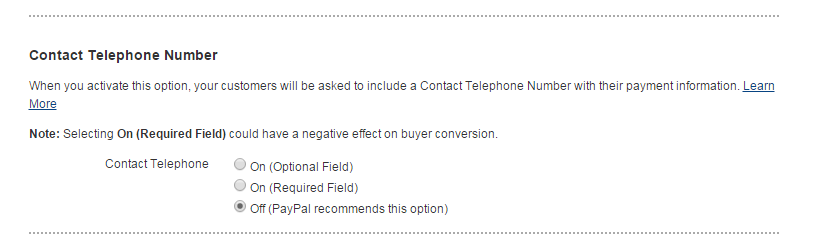
Implementation for a Hosted Payment Page
By default, this feature is disabled for a Hosted Payment Page, because it may not be in line with the desired checkout flow for all merchants. If you would like it enabled, contact your account manager or our merchant support team.
If this feature is enabled, the following occur:
- When a shopper reaches the checkout page and selects to pay by PayPal, the address fields do not appear on the checkout page.
- When the shopper clicks BuyNow, they are re-directed to PayPal. Once on the PayPal page, they get the current shipping address on file and can change it if needed.
- BlueSnap retrieves that shipping address from PayPal and update it in our system.
- Returning shoppers who have previously paid with PayPal have PayPal selected as the default payment method.
Implementation for the Payment API
If you send a shopper ID in your request, you can retrieve the shopper's shipping details from PayPal. If you do so, then the shopper's record in BlueSnap is automatically updated with the new shipping details from PayPal.
For detailed instructions, refer to the Payment API PayPal Guide.
Updated 3 months ago
