Reserve FAQs
What is a reserve?
Reserves are funds designated by BlueSnap to ensure that a merchant account has adequate funds to support potential future refunds, chargebacks, ACH reversals, SEPA reversals, or any other financial loss. These differ from refund operating accounts, which are accounts containing funds designated by the merchant for refunding transactions.
Why was a reserve applied to my account?
BlueSnap considers many factors before placing a reserve on a merchant account, such as:
- Your business' processing history (such as high refund or chargeback ratios), or lack of processing history
- Future delivery time for goods or services
- Higher risk industry status
- Credit history
- Business or industry impacts from unforeseen market events such as the COVID-19 pandemic
- Any additional risks inherent to your business
These factors are assessed during onboarding and throughout the lifetime of your relationship with BlueSnap.
What is a rolling reserve and how is it calculated?
A rolling reserve involves setting aside a set percentage of each day’s payments and holding those funds for a set period of time. For example, a 5%, 6-month rolling reserve would mean that each day, 5% of your payments would be set into a reserve and held for 6 months (180 days). These funds will be continuously reserved for the entire 180-day period. On the 181st day, the reserve funds from day 1 would be released and a new 5% of your payments on the 181st day would set aside to the reserve. This happens continuously and is the “rolling” aspect of the reserve.
Once the rolling reserve is set, the effect on your payout depends on any reserves set to be released from the beginning of the rolling period, as well as the reserves taken from the newest day's sales. This will reflect itself in one of two ways:
-
If the sales for the day set to be released are higher than the newest day's sales, the calculation releases the difference from the reserved funds.
-
If the newest day's sales are higher than the sales for the day set to be released, the calculation adds the difference to the reserved funds.
Below is an example of a rolling reserve calculation based on the following account settings: 5% rolling reserve for a 180-day time frame, with a daily payout frequency.
In your statement, funds are added into the reserve and funds released from the reserve as an adjustment.
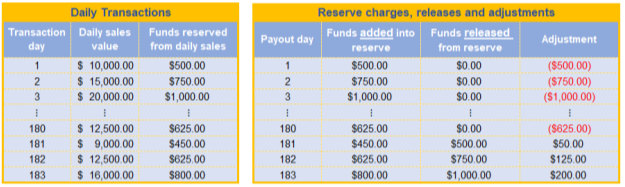
Where can I view my reserve?
Information related to your reserve can be found in the following reports.
- Account Balance (BlueSnap Reserve Amount)
- Payout Summary (Reserve)
- Summary of Processing Statements (Change in BlueSnap Reserve)
Details on how to access BlueSnap reports can be found here.
Updated 3 months ago
