Fraud Service Setup & Reporting
The Complete service level provides additional features that you can enable and customize to match your specific business model, reduce fraud, and maximize good order acceptance.
Enrolling
The Complete level is available to all merchants. If you are interested in this fraud prevention service, contact us to discuss pricing and availability.
Change Service Level
To change from Complete back to the default Portfolio, follow these steps:
- In the Merchant Portal, go to Settings > Fraud Settings and click Click here to change your fraud level.
Note
This link only displays if your account is Complete-level fraud prevention. Contact your BlueSnap Implementation Specialist or Merchant Support for help.
-
A popup appears describing the service. Click Change Now.
-
When you're prompted to confirm, click OK.
Enabling Thresholds
Follow these steps to enable and customize your fraud thresholds:
-
In the Merchant Portal, go to Settings > Fraud Settings.
-
Scroll down to the Merchant Configurable Thresholds.
-
Select a category of thresholds from the menu on the left. Those with a checkmark are currently enabled.
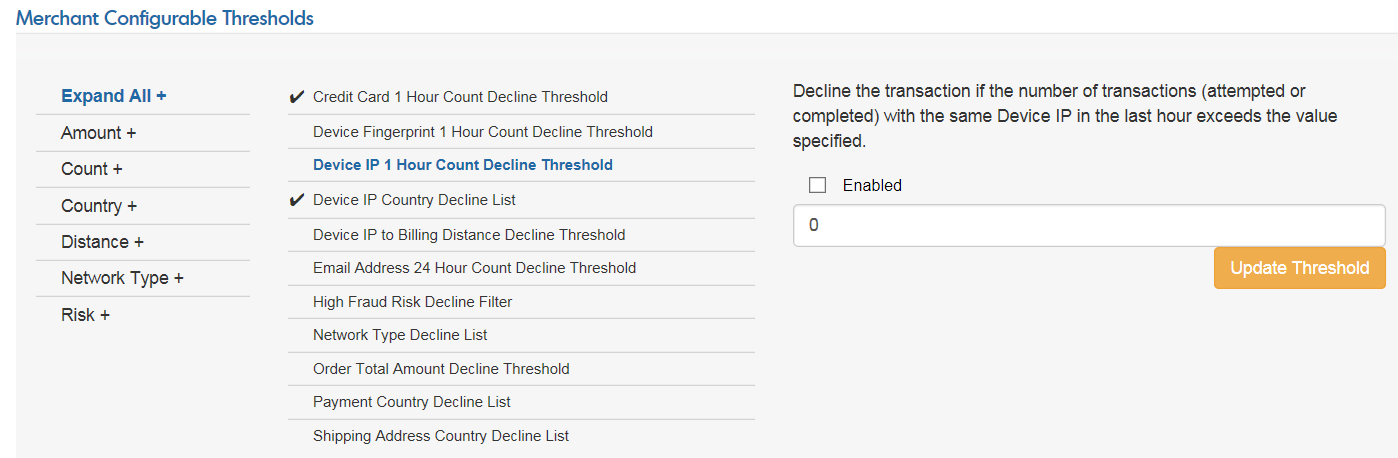
-
Select a threshold to modify. (All thresholds are described in the table below.)
-
Check the Enabled checkbox.
-
Configure the threshold with your desired criteria.
-
Click Update Threshold. A notification confirms the change has been saved.
Available thresholds
Credit Card 1 Hour Count Decline Threshold
Decline the transaction if the number of transactions (attempted or completed) with the same credit card in the last hour exceeds the value specified.
This rule prevents someone from retrying the same credit card multiple times.
Credit Card with Bank Auth=Approve 1 Hour Count Decline Threshold
Decline the transaction if the number of transactions with the same Credit Card with a bank auth or approve in the last hour exceeds the value specified.
When a stolen card is used successfully, it's common to get orders submitted in a high velocity to maximize value before the card is reported stolen.
Credit Card with Bank Auth=Decline 1 Hour Count Decline Threshold
Decline the transaction if the number of transactions with the same Credit Card with a bank auth of decline in the last hour exceeds the value specified.
This rule prevents the ability to place orders after the bank had declined one or more attempts. Multiple attempts could indicate the person is trying to guess the CVV or expiration date.
Device Fingerprint 1 Hour Count Decline Threshold
Decline the transaction if the number of transactions (attempted or completed) with the same device fingerprint in the last hour exceeds the value specified.
Use this rule to limit how many transactions can be placed from the same device even if the shopper is using multiple credit cards.
Device Fingerprint with Bank Auth=Approve 1 Hour Count Decline Threshold
Decline the transaction if the number of transactions with the same Device Fingerprint with a bank approval in the last hour exceeds the value specified.
This rule evaluates successful transactions from the same device instead of the same credit card.
Device Fingerprint with Bank Auth=Decline 1 Hour Count Decline Threshold
Decline the transaction if the number of transactions with the same Device Fingerprint with a bank decline in the last hour exceeds the value specified.
This rule evaluates decline transactions from the same device instead of the same credit card.
Device IP 1 Hour Count Decline Threshold
Decline the transaction if the number of transactions with the same device IP in the last hour exceeds the value specified. If enabled, you must select a value greater than zero.
Use this rule to limit how many transactions can be placed from the same IP address if the shopper is using multiple credit cards and devices.
Device IP Country Decline List
Decline the transaction if the device IP country matches any of the values selected.
Use this rule to stop transactions when the person making an order is in a high-risk country, even when they have a card issued in a low-risk country. For example, a fraud ring operating in one country could have stolen credit cards issued from another country.
Device IP to Billing Distance Decline Threshold
Decline the transaction if the distance from the device IP to the billing address exceeds the value specified.
Useful to stop orders when the customer’s IP address is a minimum distance away from the billing address provided. Depending on your product and customer behavior, this could be an indicator of unauthorized card use.
Email Address 24 Hour Count Decline Threshold
Decline the transaction if the number of transactions (attempted or completed) with the same billing email address in the last 24 hours exceeds the value specified.
Use this rule to restrict purchases per email address. Useful if you are running promotions restricted to 1 order per email, or to detect when multiple devices, IP addresses, and credit cards are used by linking all orders to the same email address.
High Fraud Risk Decline Filter
Every order is scored from 0 to 99 by our system, where 0 is the least risky and 99 is the most risky. If enabled, this rule declines transactions with a score greater than 89.
A simple way to implement additional fraud prevention by using in conjunction with, or instead of, the other rules. The order velocity, shopper location, payment country, billing address, & shipping address are all factored into the fraud score.
Kount Risk Score
Decline transaction if Kount Risk Score is higher than the specified value.
Used in place of High Fraud Risk Decline Filter. Adjust the fraud score threshold up or down to balance false positives and stop fraud.
Network Type Decline List
Decline the transaction if the network type used by a shopper’s device matches any of the values selected.
Anonymous network usage can be a fraud indicator. Depending on your product, you want to prohibit sales from public networks such as a High School or Library.
Order Total Amount Decline Threshold
Decline the transaction if the total amount (in USD) for the order exceeds the value specified.
If your typical order size is $50– $100, you might decline an order for $10,000 until you contact the cardholder to verify the purchase.
Payment Country and Device Country No-Match Decline Filter
Decline the transaction if the Payment Country and Device Country are not an exact match.
A shopper has a credit card issued in one country and is physically located in another when they place the order. Depending on your product and customer behavior, this could be an indicator of unauthorized card use.
Payment Country and IP Country No-Match Decline Filter
Decline the transaction if the Payment Country and IP Country are not an exact match.
A shopper has a credit card issued in one country and is physically located in another when they place the order. Depending on your product and customer behavior, this could be an indicator of unauthorized card use.
Payment Country Decline List
Decline the transaction if the BIN country matches any of the values selected. A BIN can be either the first 4 or 6 digits of a credit card number and represents the location of the bank that issued the payment card. The BIN country is only available when a credit card was used for the transaction.
If you've identified a particular country where you're experiencing a high volume of bad orders or chargebacks, you can use this to stop all orders from that country.
Shipping Address Country Decline List
Decline the transaction if the shipping address country matches any of the values selected.
Useful to restrict your shipping options. When shoppers can enter any shipping country into the order form, this rule can be used to stop orders from being shipped to certain countries."
Reporting
Refer to the BlueSnap Stopped Fraud Report for information on transactions that were not sent out for authorization because BlueSnap identified them as fraudulent.
Updated 3 months ago
