Manual Subscription Order Recovery
You may want to perform a manual recovery of a subscription if the shopper's payment was declined or invalid and they have either provided a different payment method or notified you that the current payment method can be retried.
To perform a manual recovery, go to the relevant subscription order record.
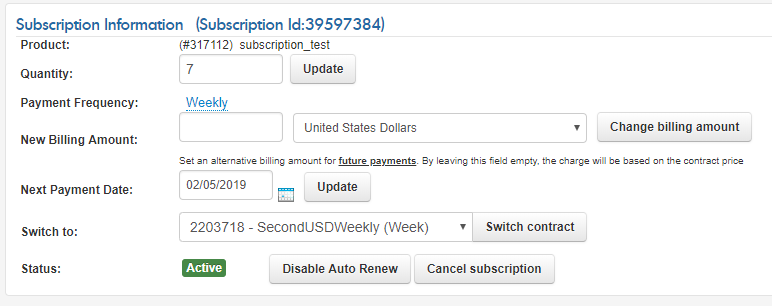
If the subscription is still active, you can enter a new payment method or click Try this card again in the subscription order record. (This option only appears after a payment failure occurs). If the charge is successfully completed, the subscription continues and the next payment date remains due according to the original contract.
If the subscription was already canceled, you must first reactivate it before trying the charge again. BlueSnap automatically tries to charge the payment method on file and if the charge is successfully completed, the subscription continues and the next payment date remains due according to the original contract.
Updated 3 months ago
