POS/Clover
The Clover Point-of-Sale system is a standalone, out-of-the-box solution that supports a range of POS devices.
Using Clover with BlueSnap is simple and does not require any additional integration. All you need to do is sign up with BlueSnap for an in-store account and we take care of the rest, including having the devices shipped to you so you can start securely accepting in-person payments.
Before You Get Started
Before you get started, keep the following details in mind:
- Account: BlueSnap will create the in-store merchant account.
- Payout and Reports: The payout and reports for your POS devices will be managed by Clover.
- Supported Countries: This is only available in the US market.
Clover Standalone
Clover can be used as a standalone solution in your store, without integrating to your existing apps. Your Clover POS system comes with the basics built in so you can set up your business right away. All you need to do is take the device out of the box, key the amount of the sale into the terminal, and hand the device to your customer to complete the sale.
Clover Devices
Explore the Clover devices we support to find the best fit for your business:
- Clover Flex: Clover Flex is a handheld device to run your day-to-day sales. It can be used as a portable mobile or countertop POS device to accept payments, manage your day-to-day and keep your business growing. Learn more.
- Clover Go: Clover Go is an easy-to-use, yet powerful mobile device that allows you to take payments on the go. It's a compact reader that’s ready to use in seconds. Just plug it in and start accepting payments immediately. Learn more.
Integrating to Clover
If you have existing apps you would like to use, Clover has built an open platform that allows third-party developers to build apps and integrate external POS systems with your Clover devices. It enables you to seamlessly connect your apps and devices.
To integrate to Clover, visit their documentation page to submit an intake form, create a developer account, and order developer kits that will help you get started with development and testing. You can find links and step-by-step instructions below:
Step 1: Semi-Integrations Intake Form
To begin, complete the Clover Semi-Integration intake form. Be sure to enter “BlueSnap” when answering the question “Are you associated with any Fiserv partner or banking channel? If so, please provide their contact information.”
Step 2: Create a Clover Developer Account
Visit the Clover docs to create a Clover production developer account. Follow the steps there and be sure to submit your developer account for approval.
Step 3: Order Kits
Order Developer Kits/Test Devices to begin your development:
Troubleshooting
Support
When it comes to technical support and certification, our Clover partners will be your point of contact. We are always happy help in any way possible including reaching out to the Clover team to make sure you’re getting the answers you need.
View Transactions and Reporting
For transactions processed through Clover, you can get detailed reporting and insights through Clover’s powerful analytics tool. Use the Clover Developer Dashboard to view valuable information about the performance of your published apps and revenue earnings.
For card-not-present transactions, you will use BlueSnap's reporting capabilities. BlueSnap's reports allow you to gain a comprehensive understanding of your business through detailed transaction and payout reports, payment conversions reports, and much more. Reports can be viewed right in your Merchant Portal or pulled via the Reporting API to be parsed or pushed to your third-party reporting tools.
Helpful Links
Updated about 1 month ago