PayPal
Many merchants wish to offer their shoppers the ability to pay seamlessly via PayPal, one of the most common payment methods. BlueSnap makes it easy to accept PayPal by connecting your PayPal and BlueSnap accounts. This is available for any BlueSnap solution.
To offer PayPal as a payment option for your shoppers, you must have a PayPal Business or Premier account. If you do not yet have a PayPal account, you can sign up for one on the PayPal website.
Important
If you are using BlueSnap Checkout or our Hosted Payment Page, PayPal is not available for affiliates or cross-merchant sales, or contracts that include royalties.
PayPal is not supported when using a checkout page that is embedded in an iframe.
The total order value must be greater than zero. Therefore, 100 percent coupons are not supported.
Only one coupon per order is allowed.
Refer to:
- Benefits
- PayPal Setup Steps
- Connecting PayPal and BlueSnap
- Payment API PayPal Guide
- Enabling subscriptions with PayPal
- Retrieving shopper details from PayPal
Benefits
These are some of the great features available when you offer PayPal:
Currencies
You can accept payments in several currencies by syncing your PayPal currency balances. We currently support the following currencies for PayPal:
- AUD Australian Dollar
- CAD Canadian Dollar
- CHF Swiss Franc
- DKK Danish Krone
- EUR Euro
- GBP British Pound Sterling
- HKD Hong Kong Dollar
- ILS Israeli New Sheqel
- MXN Mexican Peso
- NOK Norwegian Krone
- NZD New Zealand Dollar
- PLN Polish Złoty
- RUB Russian Rubles
- SEK Swedish Krona
- SGD Singapore Dollar
- USD United States Dollar
Payout to your PayPal account
PayPal funds will be directly transferred to your PayPal Account. To avoid any double charging, BlueSnap will reduce from its own transaction charges, the standard transaction fees charged on your sales by PayPal.
Frictionless checkout with automatically populated shopper details
Shoppers already keep their details updated in PayPal, so there is no need to make them re-enter the information during checkout. You can reduce friction by simply retrieving shopper details from PayPal and pre-filling the checkout page.
Refer to Retrieving shopper details from PayPal.
Subscriptions
Use BlueSnap's award-winning subscription engine with PayPal, as well as credit cards, to create flexible billing options to offer to your shoppers.
Refer to Enabling subscriptions with PayPal.
PayPal Setup Steps
Get started by connecting your PayPal account with BlueSnap. For instructions, refer to Connecting PayPal and BlueSnap.
Once you finish connecting your account, PayPal is available as a payment method on your checkout pages. If you would like to also enable PayPal for subscriptions, refer to Enabling subscriptions with PayPal. If you want to enable frictionless checkout by pulling the shopper details from PayPal, refer to Retrieving shopper details from PayPal.
If you are using an API solution: Complete your integration by using our built-in API support for the PayPal payment method, with dedicated API calls and resources for PayPal transactions. Complete technical details are available in the Payment API PayPal Guide.
Updated about 1 year ago