Embedded Checkout
If you want the control and flexibility offered with BlueSnap's Payment API and easily add an optimized checkout flow, Embedded Checkout is your ideal solution. Using Embedded Checkout provides your shoppers with a simple checkout flow, available in 25 different languages, and supporting all BlueSnap currencies.
This solution uses a secure form (called the "Embedded Payment Form," see the example below) to capture and tokenize your shopper's payment data, so sensitive data never touches your environment. When your shopper completes their purchase, you’ll include the token in the API request to complete the transaction.
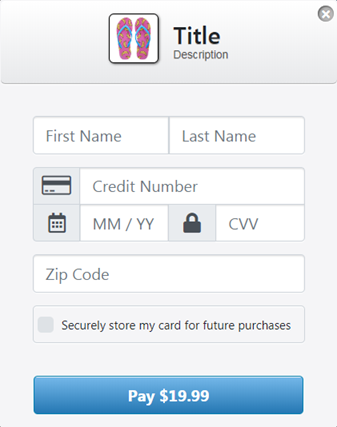
Benefits
- Easy to implement
- Securely capture payment information without your shoppers ever leaving your site
- Shoppers can checkout on any device
- Supports returning shoppers with auto-fill fields
- Merchants can configure the number of data fields, colors, logo, and description to display on the form
- Supports 25 languages and 100 currencies
- Simplest level of PCI compliance: SAQ A
How it works
- You create an Embedded Checkout token for the specific checkout session, using a server-to-server API call.
- As you open the checkout form, you will call BlueSnap’s JavaScript file using the Embedded Checkout token from step 1.
- Once your shopper has completed the form and clicks “submit,” you will use the Embedded Checkout token, inside the Payment API request, to process the purchase and create a shopper. (On future purchases, you can use this form to update your shopper's payment details, if necessary.)
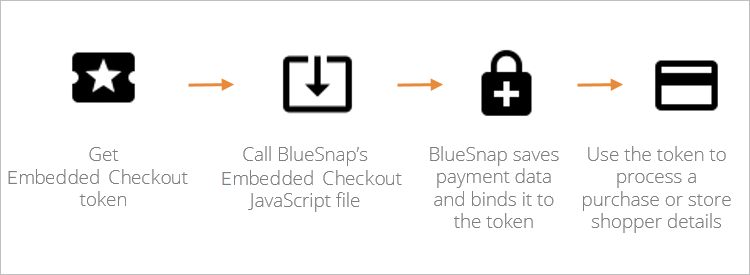
Setup
For setup instructions, refer to:
Implementing Embedded Checkout
Available languages
Using the Embedded Checkout token to process payments
Uploading an image
Updated 3 months ago
