Metered Billing and Measured Units
Automatically adjust subscription line item quantities to bill customers for what they used during a service period
Metered Billing (or Usage-Based Billing) lets you incorporate usage into your subscriptions based on a variable amount known as "price per unit." Just like cell phone carriers charge for data or electric companies charge for kilowatts, Metered Billing allows you to dynamically charge for the amount of service used.
Before you begin
To use metered billing, you pass that information via the AR Automation API. Contact us to help you configure the API and get your API credentials.
Configure Metered Billing
Once you have your credentials and have configured the API to pass customer usage data, you must specify which products and services are usage-based.
Add metered billing to an item
- In the Settings screen, click Items.
- In the Items screen, find the item that should be usage-based, click the Actions menu ( ⁝ ), and select Edit.
- Select the Usage-Based option at the bottom of the screen.
Add a metered billing charge to a subscription
- While creating or editing a subscription, add a new line item.
- On the new line item, select the Product/Service option.
- Select a usage-based Item that you have created.
Because the new line item is usage-based, the Quantity and One-Time charge options are disabled.
If you have more complex billing structures, you can combine these Measured Units with one-time fees and recurring fees by adding line items that are not usage-based.
Updated about 1 month ago