Product Catalog
BlueSnap offers you the option to manage your product catalog directly in our platform and benefit from features like coupons, license key and download link fulfillment, promotions, and more.
Your product catalog in BlueSnap seamlessly integrates with three of our solutions for checkout and payment processing:
When using any of the above solutions, one of your first setup steps will be to build your product catalog in BlueSnap. You will then be able to process payments for each item in your product catalog.
No product catalog needed for Hosted Payment Page or Payment API
If you are using our Hosted Payment Page or Payment API solution, you should not set up a product catalog.
What are products and contracts?
Products and contracts are the building blocks of your product catalog.
A product is an item you are selling. For example, if you sell video games, one of your games would be a product.
Each product has one or more contracts. You’ll set up a different contract for each version and price point of your product. In the contract, you'll define the settings such as the price, subscription plan type, or coupon options.
Example
If you sell Nintendo and PlayStation versions of a racing video game, you might set up one product for the game and then two contracts for the two versions (e.g. one Nintendo contract and one PlayStation contract).
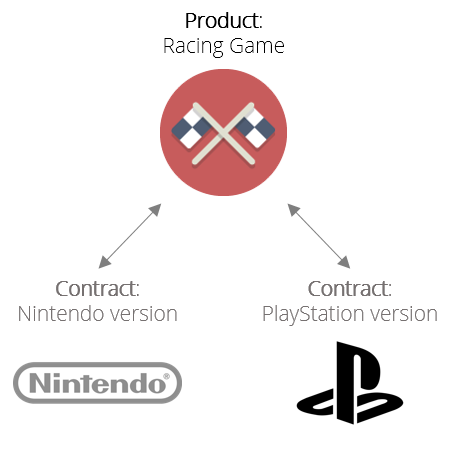
How do I set up products and contracts?
You can add new products and contracts by going to Product Catalog > Products in the BlueSnap Merchant Console and then clicking New Product or New Contract.
For detailed instructions, see:
Creating a product
Creating a contract
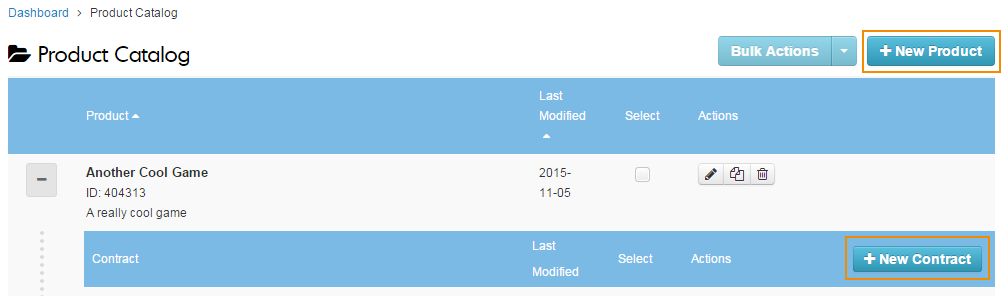
Updated about 1 month ago