Masterpass
Masterpass (now Click to Pay in the United States) is a digital wallet that securely stores a shopper's payment and shipping details. It supports all major credit and debit card types, including Mastercard, Visa, American Express, Discover, Diners, and JCB. You may wish to offer Masterpass in order to increase conversions across devices, including mobile devices.
Masterpass and Click to Pay in the United States
Masterpass in the United States is changing to Click to Pay. For more information, refer to Click to Pay Checkout.
Implementation
We support Masterpass in the Hosted Payment Page and the BlueSnap API. Refer to the following:
Masterpass in a Hosted Payment Page
If you are using a Hosted Payment Page, this payment method is available to you out-of-the-box and enabled by default.
Enabling Masterpass when using an iframe
In the page containing the iframe with the checkout form, add this script:
<script type="text/javascript" src= "https://sandbox.masterpass.com/lightbox/Switch/integration/MasterPass.client.js"> </script>
Masterpass is available on the Hosted Payment Page for shoppers in the following countries.
- Belgium
- Brazil
- Canada
- China
- France
- Germany
- Hong Kong
- Italy
- New Zealand
- Singapore
- South Korea
- United Arab Amirates
- United Kingdom
- United States
The shopper experience
Step 1: Shopper clicks the Masterpass button on the checkout page
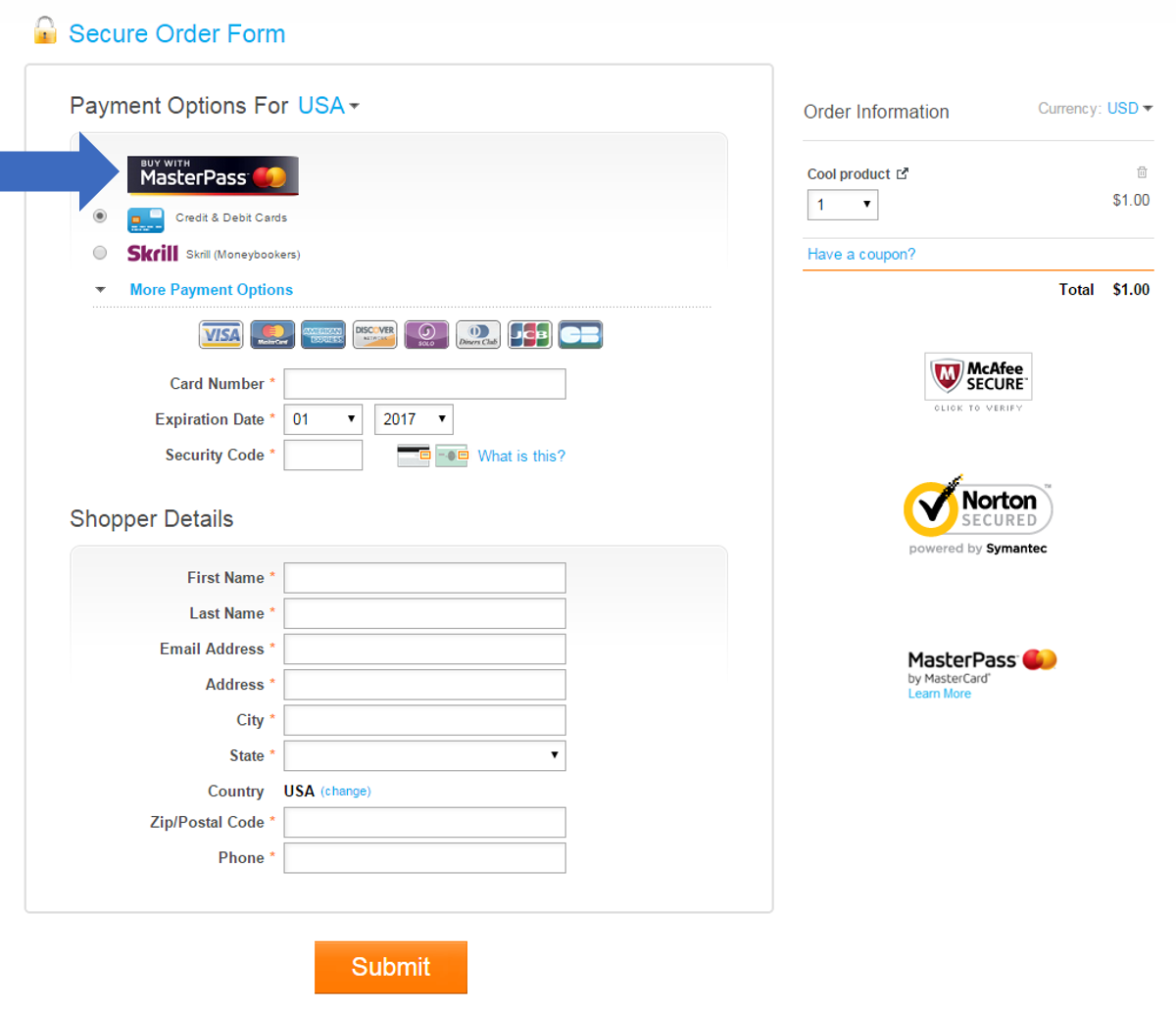
Step 2: Masterpass lightbox opens
The lightbox opens on top of the existing checkout page, and the shopper logs in to Masterpass. The shopper can also create a new Masterpass account.
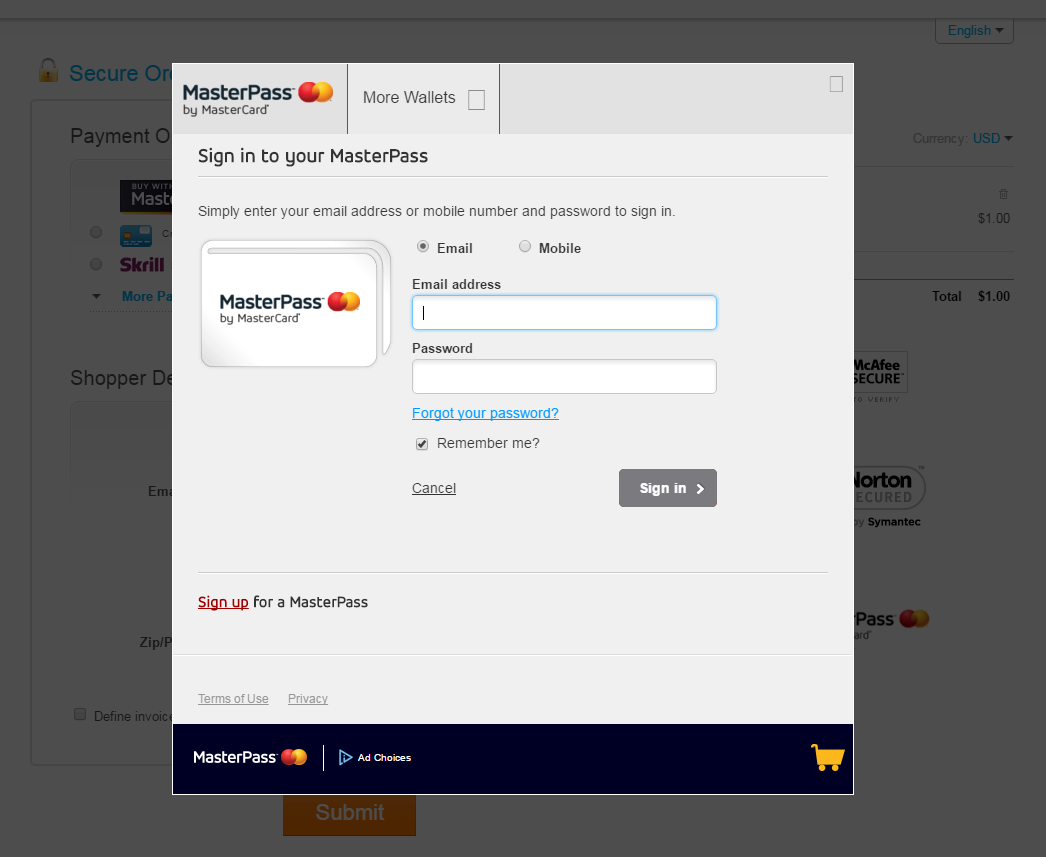
Step 3: Shopper confirms payment card, billing, and shipping
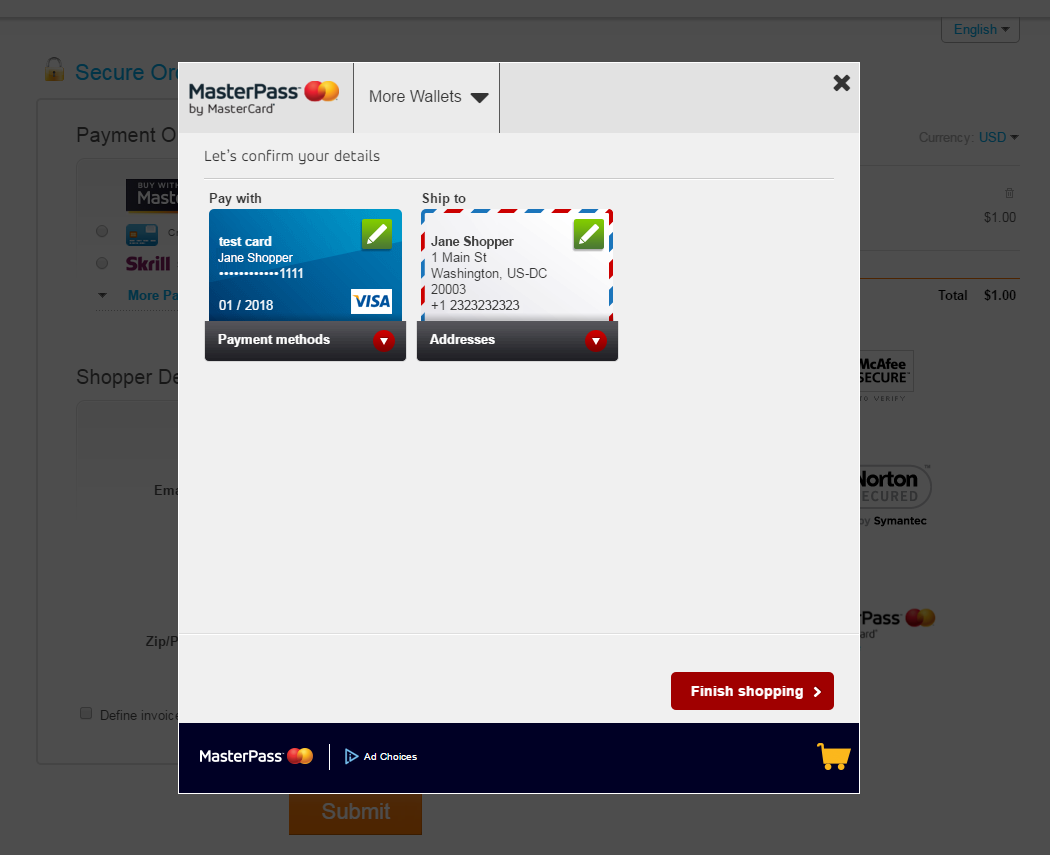
Step 4: Shopper completes checkout
The shopper is redirected back to the checkout page. The relevant card type is highlighted and the shopper's information from Masterpass is displayed (read-only). The shopper clicks Submit to complete the purchase and initiate the payment.
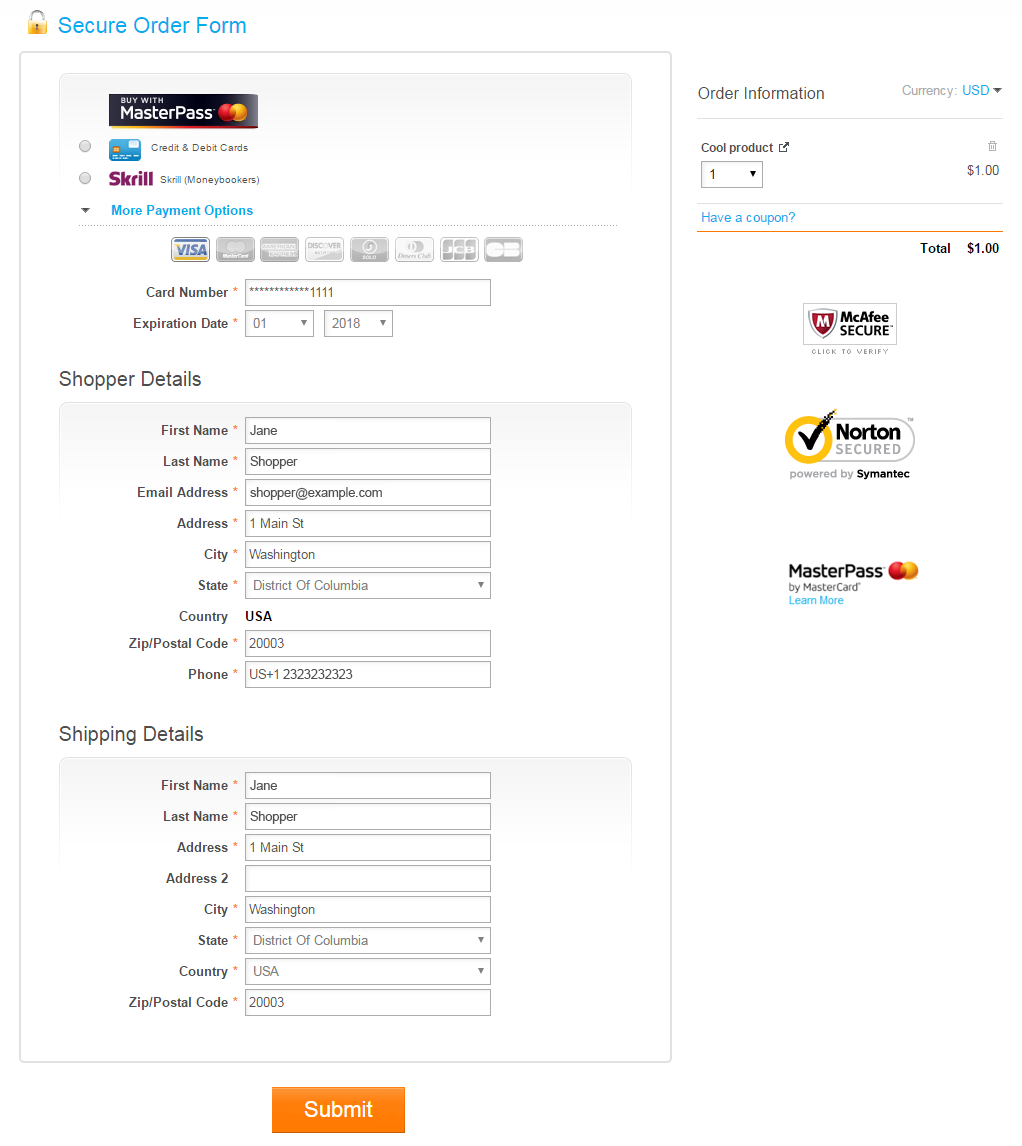
#Masterpass in the BlueSnap API When you are using the BlueSnap API, the Masterpass payment method is available out-of-the-box. Masterpass is supported for merchants in the following countries.
- Australia
- Belgium
- Brazil
- Canada
- China
- Czech Republic
- France
- Germany
- Greece
- Hong Kong
- Hungary
- India
- Ireland
- Israel
- Italy
- Japan
- New Zealand
- Poland
- Romania
- Russian Federation
- Singapore
- Slovak Republic
- South Africa
- South Korea
- Spain
- Sweden
- Switzerland
- Taiwan
- Turkey
- Ukraine
- United Arab Emirates
- United Kingdom
- United States
Items purchased with Masterpass can be shipped to any country, as long as that country is not listed on the U.S. Department of Treasury Office of Foreign Assets Control (OFAC) sanctioned list. For more information, click here.
Implementation
Implementation of Masterpass via the APIs involves three main steps:
- Enabling Masterpass in your account's payment method settings (see Payment method setup)
- Adding the Masterpass button and js to your checkout page
- Getting the wallet token and including that token in your API requests
For complete implementation details, see the API guide for Masterpass.
The shopper experience
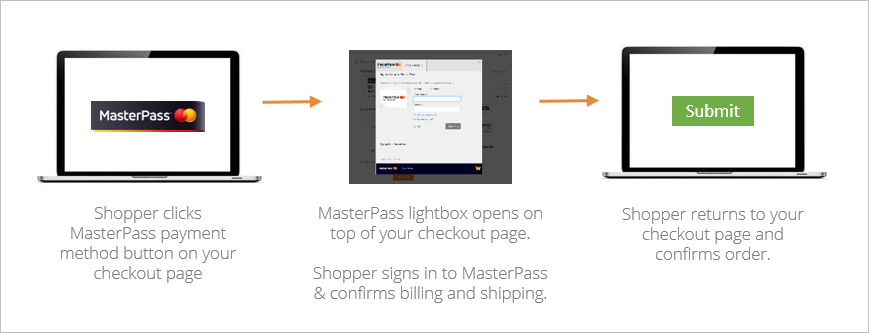
Masterpass Sandbox Testing
To test the Masterpass flow, you'll need a test Masterpass account with a test card added. You may use the following card:
ccn: 5506900140100305
cvv: Any
exp: Any
For complete details, see Masterpass Testing.
Updated over 1 year ago