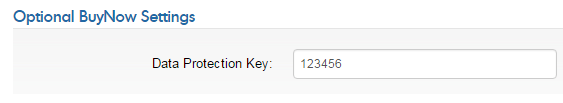Setting up your Data Protection Key
Follow these steps to set up your Data Protection Key, which is used to maintain the security of the checkout page if you're encrypting parameters or using Virtual Terminal/Payment Link.
-
Log in to your Merchant Portal.
-
Go to BlueSnap Checkout > Payment Methods in the left menu.
-
In the Data Protection Key field, enter a password of at least 6 characters, and then click Submit.