Alipay
Alipay is a digital wallet that securely stores a shopper's payment and shipping details. It supports major credit and debit card types, including American Express, Mastercard, and Visa. You may want to offer Alipay in order to increase conversions across devices, including mobile devices. Alipay is available on the Hosted Payment Page for shoppers in China.
- Supported shopper countries: China
- Supported currencies: RMB
Alipay in a Hosted Payment Page
Alipay in a Hosted Payment Page
If you are using a Hosted Payment Page, this payment method is available to you out‑of‑the‑box; however, it is disabled by default. To enable Alipay, you must select it. For more information, refer to Enabling Payment Methods.
Shopper Experience
Step 1: Shopper clicks the Alipay button on the checkout page
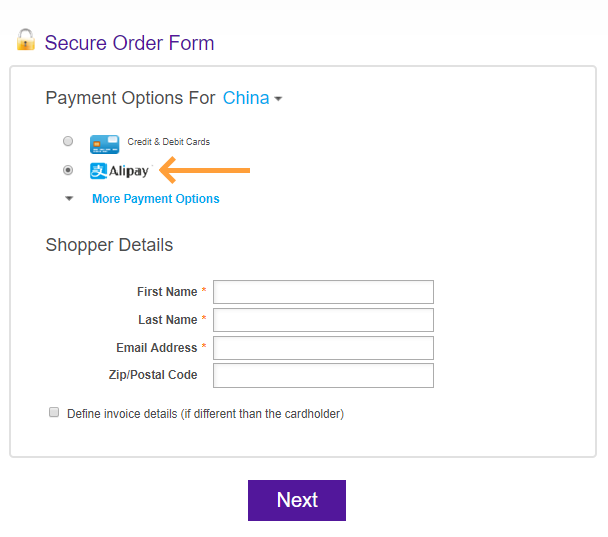
Step 2: Alipay lightbox opens
The lightbox opens on top of the existing checkout page, and the shopper logs in to Alipay. The shopper can also create a new Alipay account.
Step 3: Shopper confirms payment card, billing, and shipping.
Step 4: Shopper completes checkout
The shopper is redirected back to the checkout page. The shopper completes the purchase and initiates the payment.
Alipay Sandbox Testing
To test the Alipay flow, you need a test Alipay account with a test card added.
For complete details, see Alipay Sandbox Testing.
Updated 4 months ago